Now you have
an avatar and can successfully handle the VZones software,
its time for you to interact with other people. Some
will be polite, well mannered and helpful while others
you will probably find loud-mouthed, rude and inconsiderate.
Conversation
and ESP
Communicating with these people couldnt be easier!
You type in your message and it is displayed as a
speech bubble above your avatar. Other people reply
to you and their message appears over their avatar.
This is how a basic VZones conversation works. To
send someone a private message (an ESP), click the
button in the lower-right hand corner of your VZones
window. Type the avatars name (who you wish to recieve
the message) into the "to:___" box then type in your
message into the second box (next to the first one).
Now, simply press ENTER to send your message to that
avatar.
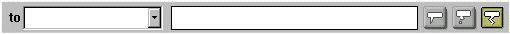
ESP Mail
If you send an ESP to someone who is not currently
inworld, VZones will present you with the option
to "ESP Mail" this message to the person instead.
This means that when the avatar next gets inworld,
he can recieve that message and read it (very much
like an answering machine).
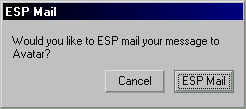
Ignoring
an Avatar
If a particular avatar starts to annoy you (insults
you, bombs you with messages...etc.) then you can
ignore that avatars spoken text and ESP by simply
clicking on the avatar and selecting "ignore this
avatar". If you cannot actually see the avatar in
question then goto your Communicate meny and select
"Ignore Avatar". Type the avatars name into the
box and they will be completely ignored. See below:
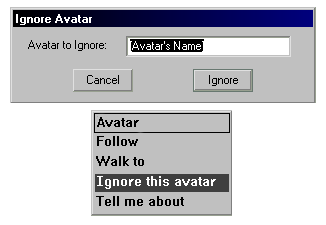
Using
your avatars gestures and movements, it is possible
to create "unofficial" gestures when interacting
with other avatars...
Kissing
- Stand next to another avatar and face them, then
press F7 to bow. This makes it look like youre kissing
that person on the cheek.
Holding Hands - Stand beside another avatar,
making sure that you are both facing forward and
both hands are meeting.
Hugging - Simply walk to another avatar and
face them. Add to the effect by typing in HUGGGGSSSSS
(this is the most used unofficial avatar gesture).
Stomp on somebodys toes - Walk to somebody
facing forward then face the same direction yourself
before pressing F10 (jump).
Tap/Punch somebodys shoulder - Stand beside
somebody, facing them and press F6 (wave) to create
the effect of your avatar tapping (or punching)
the other persons shoulder. This works better when
youre holding an item (i.e thumping somebody with
a paint can).
Kick another avatar - Stand facing another
avatar and press F10 (jump) to make it look like
youre kicking the other person.