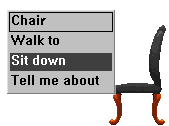
To
pass through a door, click on it and select "Pass
Through" like:
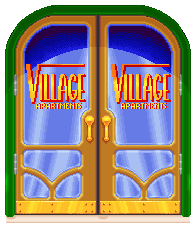
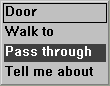
All
doors lead to different locales.
Special
machines that you will certainly come across inworld
are vendos (vending machines) that sell items to
you. Vendos come in all shapes and sizes. Some vendos
are squared/rounded (like Variations), some circular
and some actually look like the item they are selling
(spray can vendos). To use a vendo, click on one
and you will be presented with a menu of options:
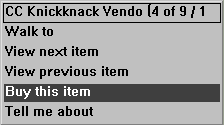
"View
Next/Previous Item" lets you scroll through the
items for sale and "Buy This Item" lets you buy
the item currently shown. If the vendo is a stand
alone (looks like the item for sale) then just
click "Buy This Item" if you want it (View options
will not be availible).
If
you buy an item that you decide you no longer need,
you can pawn the item for a fraction of the price
it was in the vendo. To pawn an item, hold it in
your hand and click on a pawn machine:

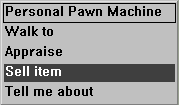
"Appraise"
will tell you how much that item will pawn for and
"Sell Item" will actually pawn it. Just incase you
hadnt already guessed, once an item has been pawned,
it cannot under any circumstances be recovered.
Some
items are useable in other ways... click around
and experiment for yourself!