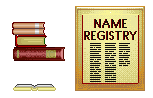
Change
Your Name
Now, click once on the name registry and select
"register new name" to bring up a small dialog box.
Enter your new name into this box and finally click
"change name". These two stages should look like
this:
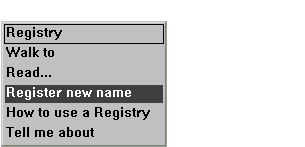
Change
Your Body
The next step to customisation should be the physique
of your avatar. Firstly, find a body changer machine.
It should look like:

Click
on the body changer to bring up a menu like the
one above. Slide the cursor over "Buy This Body"
then select the body you desire.
Wearing/Removing
a head
Next, you might want to change the head youre wearing
to suit you. To wear a new head, simply hold it
in your hands, click on it and select "Wear Head".
To remove the head, just click on it once more and
this time select "Remove Head". This is shown below:
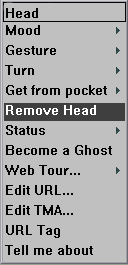
New
heads can be found in various vendos across VZones
(more on vendos later).
Painting
your avatar
Now you need to paint your avatar in order for others
to recognise you. There are two ways in which to
do this... i`ll start with the easiest. Avatar "paint"
is sold in various vendos across VZones (see machines
in VZ for more on vendos).

As
you can see above, the color segments in the paint
can relate to different parts of your avatar. Hold
a paint can, click your avatar then select "Paint"
> "Face/Hair/Eyes" for head paint or "Bottom/Top/Skin"
for body paint.
Edit
TMA or URL
You have a name, a body, a head and cool colors...
youre ready to hit the town! Other useful ways to
customize your avatar would be to add a TMA (Tell
Me About) and a URL (Internet Address). The TMA
could tell others about your hobbies, your avatar,
your friends... anything you think others would
find interesting! The URL would be a direct
link to any website you think others may enjoy looking
at. To attach one of these to your avatar, click
on yourself and select Edit URL or Edit TMA. You
should get one of the two following menus:
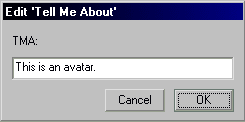
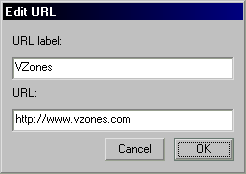
Fill
in the details for either one then click OK to
confirm your selection. You can now test them by
clicking on your avatar and selecting "Tell Me About"
or the title of your URL.
Now
your avatar is complete!